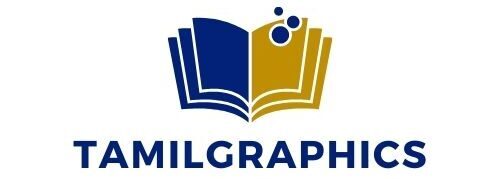Photoshop software is handy in the design industry. But this software has a few annoying issues. So this post will also look at the annoying problems you may have with Photoshop. These problems range from simple to complicated. You can quickly fix these.
Contents
1. Your Cursor Disappears or Changes Shape
Brush Tool is used to creating a simple image. But these do not show us the extent to which they are sometimes present. Thus we cannot draw the picture correctly. So how do you solve this problem?
When you design fast, you turn on the Caps Lock Button without knowing it. This will not show the Brush Tool Size in your Photoshop software. So when you turn OFF the Caps Lock Button, the old condition will return to the Brush Tool.
2. Your Panels Keep Disappearing
This panel is very important for you to design fast in Photoshop software. If this is the case, you can use all the tools. Sometimes this panel will disappear. So we can’t take any means. So we are confused about how to fix this. These can be easily set in the following way.
You can retract panels by tapping the “TAB” button on the keyboard. Those with more experience in the design industry will work without this Photoshop panel. Because they have been in the design industry for a long time, they know all the information about Photoshop.
3. Why do all my images open as Grayscale?
Every photo you take on camera will be colored. So when you edit them in Photoshop, their appearance will look good. But sometimes, when you open your photo in Photoshop, the picture will be black and white. Let’s see how to fix this.
1. First, click on the ‘Image’ button on the Photoshop top.
2. Secondly, select the ‘Mode’ option.
3. The default will be Grayscale. When you convert it to RGB, your colorless photo becomes color.
4. How to Get the Photoshop Toolbar Back
The Toolbar is very important in Photoshop. You can use all the Toolbar only if you have this Toolbar. Sometimes the Tool Bar will disappear. We don’t know how to take them back. This issue is definitely for everyone who uses Photoshop startup.
First, you have to click on the “Window” button on the Photoshop top.
This is a lot of options. The Toolbar gets old when you click on the “Tools” feature at the bottom.
5. How To Rotate Image Properly?
Sometimes the photo does not rotate properly when you turn an image from one angle to another. You can spin the picture by right-clicking the mouse cursor and selecting which angle you want to turn the photo to correct this mistake.
6. How to deselect in photoshop?
With your Mouse
1. Click “Select” on the main Photoshop menu. A drop-down menu appears.
2. Click “Deselect” on the drop-down menu. All active selection areas are deactivated.
With your keyboard
Shortcut-Ctrl+D
7. How To Calculate Image Size In Photoshop?
Your design will only look good if you choose the right size for any design you can create.
1. Click “Image” on the main Photoshop menu. A drop-down menu appears.
2. Click “Image Size” on the drop-down menu.
3. Then change width, height, or resolution.
So for all those who want to learn Photoshop initially, these annoying problems come with it. You can create a professional design only when you are practicing one by one with the design fit.